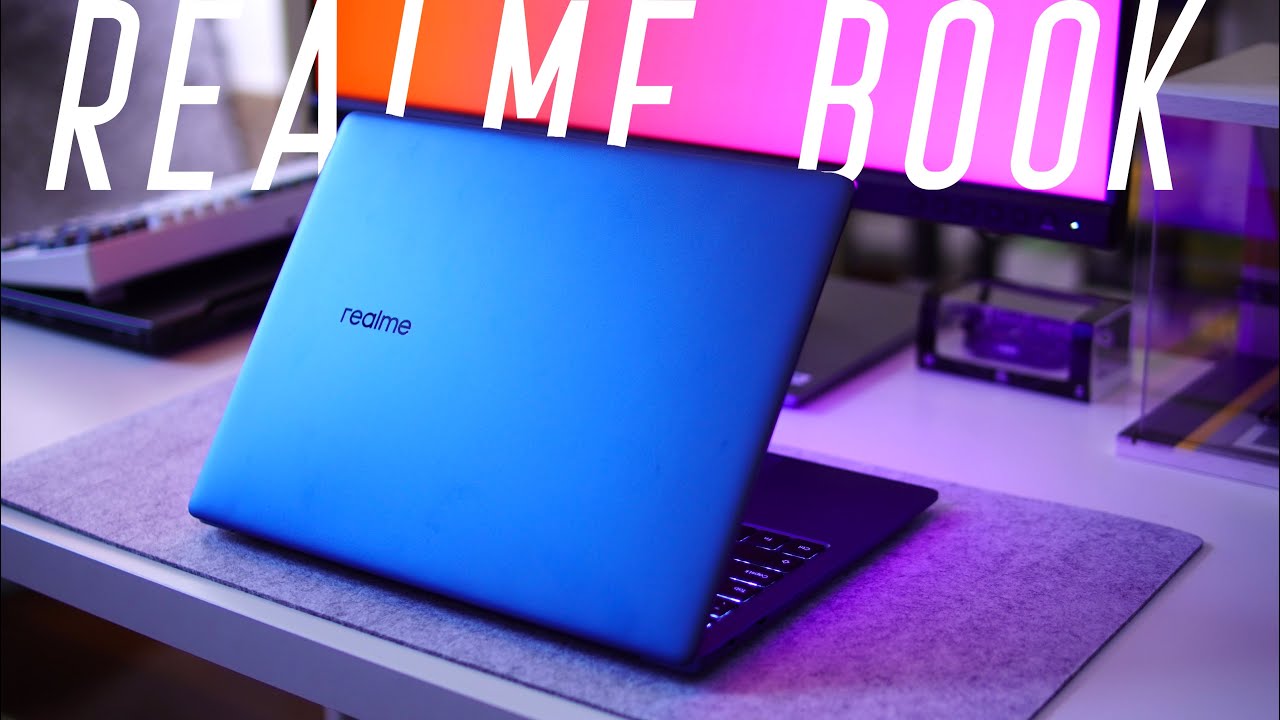so this is the hp envy 15. i’ve already done an unboxing so if i miss little things like weight and size you can find that in the previous video but i think this laptop is special like this is a premium ultra portable made out of metal that’s supposed to be a mid-range laptop that’s outperforming and better priced than a macbook pro 16 dell xps 15 or even an xps 17. now one of the first things you guys asked was why was there a gaff placed between the display and the deck of the keyboard they did this on the hp omen but i like it because it allows for two things one airflow is better when you have the laptop close this is super important if you’re planning to use this as a desk setup because you’re going to keep the display closed and use your monitors so it allows for better airflow and the second reason is that it offers a more comfortable typing experience like this little surface up here allows your palms to rest naturally and then your fingers are leveled with the keyboard so when you’re typing on this for a prolonged period of time it
just offers a more comfortable typing experience now is this keyboard as good as the surface book or or even the thinkpad no those are those are better keyboards but it’s still a very good keyboard like just in line with a macbook pro 16 maybe slightly a bit mushier but overall no issues typing very enjoyable to use you also asked me how many levels of backlighting does this laptop have and it’s two so there’s one button here press it on once for the highest brightness again for a little bit lower and then a third time to turn it completely off windows hello you were asking if the webcam on the top supported windows hello and it does not it’s just a regular 720p webcam it doesn’t have the best look but it’s good enough for conference calling if you want to use windows hello you have to use the fingerprint scanner on the bottom deck of the keyboard now the one area that this laptop falls behind is the display at least in terms of the aspect ratio the xps and the macbook pro both support 16 by 10.
this is a 4k oled 60 hertz display that’s 16 by nine so much more geared towards media consumption but not as good for productivity like i would have rather had 16 by 10 or preferably 3×2 the display itself is oled this is the same samsung oled panel you’ve seen in the razer blade in some of the dell xps 15s the exact same one the only area it kind of suffers in is pwm flicker so if you leave the brightness below 50 you will have irritation if you’re sensitive to pwm so if you buy this laptop and you’re sensitive to it keep the brightness above 50 also a lot of you are concerned about the display you’re talking about how if you switch between different color profiles the the quality of the display would either get better or worse um personally i love the default setting optimized for color accuracy you could also calibrate the display to look better when you do that there is some graininess but you don’t see the gradiness when it’s directly in front of you
like this you have to bring it super close to your eyeballs in order to see it is this a deal breaker no it’s it’s absolutely not because when you have it arm’s length away you can’t see it at all it’s only when you look really really close and finally the last thing about this display is yes it does support touch you can go ahead and touch the screen but it does not support hp’s active pen if you want to use the pen you have to buy something like an hp spectre x360 unfortunately there’s no power delivery using one of the two usb type-c ports on the left-hand side it is thunderbolt 3 and it does support four pcie lanes unfortunately micro sd card i would have loved a full-size sd card but i don’t think it’s a deal breaker considering the price point of this laptop performance that’s where this thing completely excels the vapor chamber inside of here keeps this thing cool and even though it’s using an i7 10750h it still managed to beat out the dell xps 15 with its eight core processor doing a simple cinebench run that is very impressive for this machine the other thing is the gpu this rtx 2060 max-q which is about five to ten percent slower than a regular rtx 2060 still outperform the dell xps 15 because that laptop can only be configured with a 1650 ti now interestingly this laptop dominated not dominated but beat out both the xps 17 and xps 15 when it came to adobe premiere pro it just offered slightly better
performance most likely because the gpu is is is performing a little bit better than the other two laptops the only area that this laptop lost compared to those two laptops is photoshop and in all fairness those other laptops have two extra cores to work with especially considering photoshop is super cpu intensive now if we’re talking about gaming this is not a gaming laptop like you shouldn’t buy this strictly for gaming but yes it can game the rtx 2060 max q inside of here can handle most titles very comfortably between medium and high settings speaking of settings there’s different things you can configure in the hp omen command center so most of the tests i did were done on performance mode this basically allows the laptop to go nuts high temperatures over 95 to 96 degrees celsius clock speeds over 4 gigahertz which is nuts because most laptops just don’t allow that with that much heat happening and with that you get really great performance keyboard temperatures we’re also really good under 50 degrees celsius the entire time under performance mode now if these temperatures are too hot for you you can set it to default mode and
default mode will give you temperatures in the 80 degrees range when it’s under load it’ll make you much more comfortable using your laptop now if you do use performance mode just note that a fan noise will be loud you’re looking at like 57 58 decibels there’s a tiny bit of coil line if you drop it down to default it’ll be closer to 50 and then if you put it on quiet mode you’re going to get less performance but you’ll have very quiet fans like 40 decibels the entire time battery life 6 hours and 27 minutes which is not bad considering that this display is 4k honestly for the price and what you’re getting it’s a no-brainer like if you’re tight and you’re looking for a beefy laptop for productivity and a little bit of light gaming it’s really hard to look at the macbook pro 16 or xps 15 and and spend more money on those when essentially you’re getting a lot of the performance in this guy like the only reason to go for those other laptops is if you want the finer things in life if you want slightly better build quality if you want the better speakers maybe better battery life and maybe the carbon fiber deck or the 16 by 10 aspect ratio but for the price point this guy right here is an absolute winner i hope you guys enjoyed this review because if you did let me know in the comments below if you’re interested in picking it up there’ll be a link down in the description like the video if you liked it subscribe if you haven’t already and i’ll see you guys in the next video
Read More: Lenovo IdeaPad Slim 7 – Insane Battery Life!