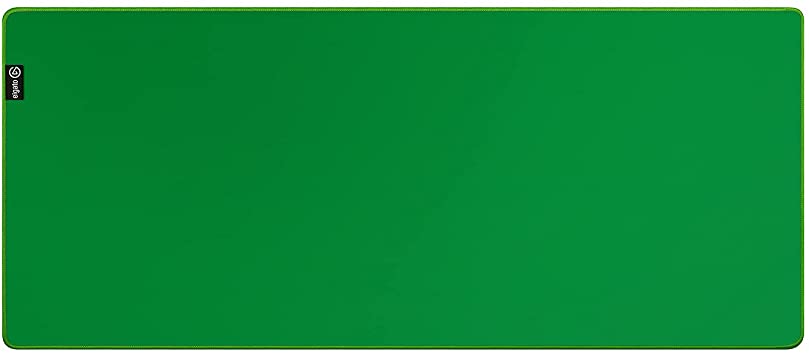
hey everybody it’s la insideman we’re taking a look today at the elgato green screen mouse mat this is a big green screen mouse pad that you might use for video production or live streaming with an overhead camera and you can take objects that you’re playing with and key them out of a shot and project them onto another screen so for example i could key out my hands and this game controller here and have just the controller overlaying on top of gameplay footage and we’re going to test this thing out and try a couple of different scenarios that you can do with a green screen mouse mat in just a second but i do want to let you know in the interest of full disclosure that i paid for this with my own funds all the opinions you’re about to hear are my own no one is paying for this review nor has anyone reviewed or approve what you’re about to see before it was uploaded so let’s get into it now and see what this green screen mouse mat is all about now this is exactly as it is advertised it is a green screen mouse pad it is about three feet long and 1.3 feet wide and it’s about .1 inches thick that is 940 by 400 by two millimeters it’s got a polyester surface here on the top it’s got a very nice glide to it with your optical mouse on the
bottom it has a rubber coating here like you’ve seen on mouse pads forever that keep it from sliding around on your desk and they have a nice stitching here to prevent things from fraying i’ve been actually using this occasionally for the last couple of months i usually roll it up when i’m done and throw it in my little bin back there and so far it’s been able to pretty much look like new after a couple of uses and a couple of roll ups so it seems to be fairly well constructed what i want to do now though is get it out on my desk here and we’ll look at a few different scenarios that you can do with this thing and then we’ll also look at some things you got to think about if you’re trying to key an object out from an overhead camera let’s have a look all right we’ve got the mouse mat here now laid out above it i’ve got a camera pointing straight down along with two lights that are also shining down onto the surface here you’ll notice i’ve got some shadowing going on and i’ll talk about that in a minute but once you got the green screen fairly well lit here you can key it out and so we’ve got a black background there i can put myself in the shot here so you can do a lot of fun stuff when you’ve got something uniformly green on your desk and of course you can use obs or vmix like i do or any other editing software to get the kind of effect that you’re looking for let’s take a look now though at some of the practical uses for a green screen mouse mat now one obvious use case here of course is gaming and right now i’ve got my controller and my hands cut out from the green background and you can see what it actually looks like here so my
overhead camera is shooting down on the controller here and we’ve got the green there so vmix which is the software i’m using is able to pull this out you can do this with your editing software you can also do it with obs or anything else that you might be using so pretty cool to just be able to have the controller in hands with no background it gives you a lot of flexibility for placement and then of course you can do some cool stuff like move things around here so if i i just grab my mouse here i can move my hand around on screen and find the best spot to place it i can even do zooms and whatnot as well so you’ve got a lot of flexibility here for adjusting the image especially when you’ve got it keyed out against its background now one thing you will notice here is that you’ll see a little fuzziness as my hands get closer to the surface you can probably see it right in the area where my thumb is and that’s because you will get some shadowing when you place things flat on the surface here normally when you light up a green screen you light the green screen separately and then you have your subject in front of the green screen but here you might be placing objects down on top and that might lead to some issues now one thing to keep in mind with this is that anything green on the object you’re holding is going to get
keyed out when you take the shot so right now we’re just against the green screen no problem but there’s a green area here on this mouse and when we put in the backdrop here chroma keyed you can see that a good chunk of the mouse kind of disappears because it has green in it and vmix sees this green as close to what it is currently keying out this is something if you light it right you might be able to pull it off but i think it’s going to be really challenging with this one given how close this middle section is to the color that vmix is currently keying out here’s another example this is an xbox one controller guess what’s going to happen to that a button it disappears it becomes transparent because it has green in it standard chroma key problem here but if you are looking to key out this controller you might want to keep your thumb over that a button to prevent it from looking like it is totally transparent but it might be a pretty cool little effect if you’re looking for something fun to share with your viewers another item that we’ve got here is a raspberry pi this has a green circuit board and i bet you can predict what’s going to happen next here yep it disappears because it is very close to the color of the mat now this is a fun one because one of the things that they were talking about as a use case for this mat is when you’re doing a card game and how cool would it be to just key out your cards while you’re playing on your live stream and as you can see harrison ford here han solo looks just fine but look at this one this is like a shot from the endor forest and there’s a lot of green in it so once we take that live that
green disappears if you’ve got a lot of different colors in the things that you’re looking at there’s a good chance something is going to get keyed out because it’s got something green in it here’s luke skywalker’s lightsaber check it out it’s totally transparent here as we’re moving it around and of course that is green as printed on the card so you’ll definitely want to go through the things that you want to key out first and make sure there’s no green in it because if there is it’ll go right through to your background now a little bit earlier i tried the nvidia rtx broadcast app that uses ai to pull things out from the background and as you can see it did not do a very good job here trying to find my objects against the green screen and that’s because this is really tuned for faces more than objects although it did find my hands every time i put them in front one thing that surprised me though was zoom so this is zoom right now with its background feature on and as you can see here although it’s a little flaky it’s actually able to get the full color of the mouse detected but things like my raspberry pi here are too close in color to the background and this pretty much disappears but of course if you have another object that might be more contrasting against the background that might fare a little better here maybe not so it’ll probably hit or miss on zoom but it can kind of do the job here pulling
objects out against the background but keying on the color with obs or vmix or something like that is probably the way you’re going to want to go but overall if you got the right colored object i think this can be really useful if you want to just key out your hands against the background and this works exactly like a green screen you would put up behind you and if you’ve got a mobile phone above you or camera mounted like i do this can be very useful at certain times to be able to demonstrate things in a way that might up the level of professionalism on your stream but again just make sure whatever you’ve got on there doesn’t have green i would have liked to have seen this maybe be a two-sided thing that might have had a different color like blue that you could key against but for green screen use it’s great but again you might run into some trouble when you’ve got stuff that is green that’s going to do it for now until next time this is london thanks for watching this channel is brought to you by the lawn dot tv supporters including gold level supporters chris allegretta tom albrecht jim calliger hot sauce and video games and brian parker if you want to help the channel you can by contributing as little as a dollar a month head over to lawn dot tv support to learn more and don’t forget to subscribe
Read More: Review Buffalo’s SSD-PUT & SSD-PG Low Cost SSDs


