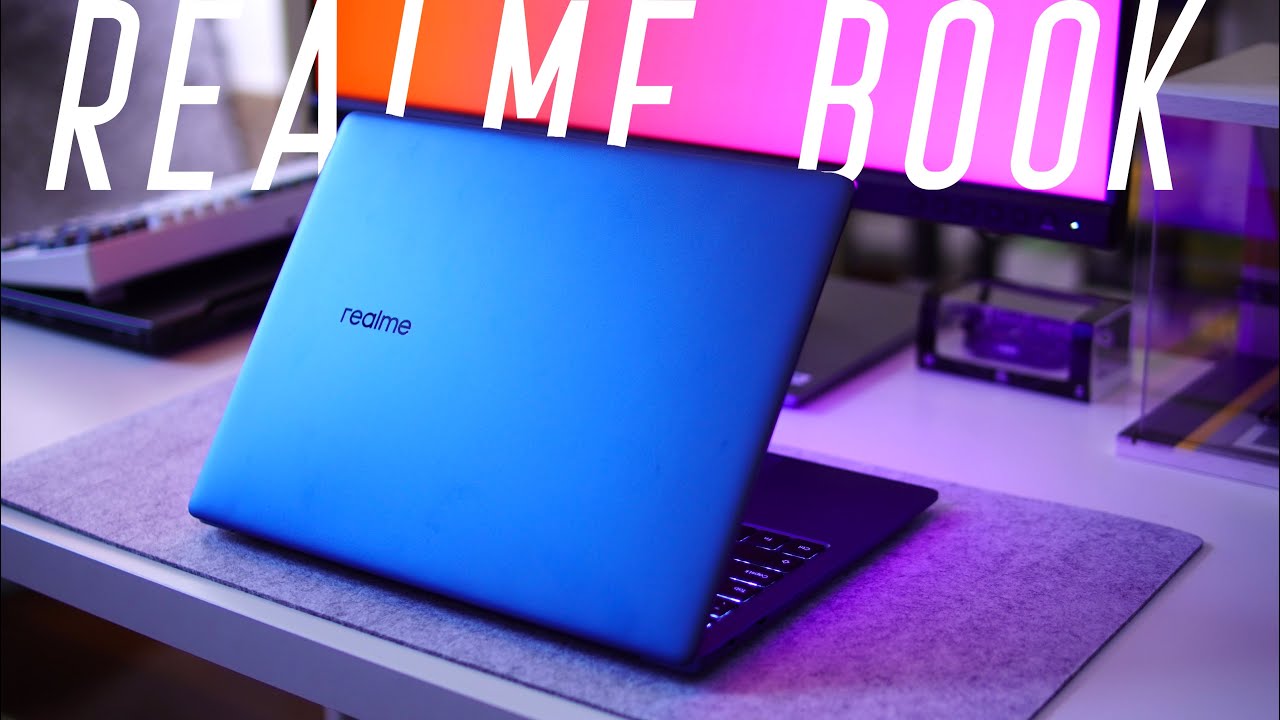hey everybody its lon Seidman and we’re taking a look today at an affordable two-in-one from acer this is their spin one and by two and one I mean it’s a laptop that can go into display mode like this or you can even fold it down into a tablet form factor if you want it’s running Windows 10 it’s got an Intel Apollo Lake processor built in the end 3350 and it costs about three hundred and ten dollars and that includes a stylus that you can use to write on the screen we’re going to be taking a full look at this laptop here in just a second but I do want to let you know in the interest of full disclosure that this came in on loan from Acer so we’re done with this it goes back to them all of the opinions you’re about to hear are my own nobody is paying for this review and no one has approved what you’re about to see before I uploaded it so let’s get into it now and see what this computer is all about so let’s take a closer look now at the hardware there’s a lot of things to like about this computer and some things not to like about
it you’ve got an 11.6 inch display here it’s 1080p and it’s also IPS meaning you’ve got decent viewing angles on it and very sharp images so I’m very pleased with how the display looks here and one of the things that Acer has been doing lately is putting these nice displays on their lower end laptops and Chromebooks it’s got an Apollo Lake and 33 50 processor that’s a dual-core processor it is fanless so it’s completely silent when its operating four gigabytes of ddr3 RAM and unfortunately and you can see the low disk space image popping up here it only has 32 gigabytes of storage and I was hoping you might be able to upgrade it so I took it apart and when I did I noticed it does have a spot for an m2 size drive inside of it but they did not include the connector for it so maybe if you know how to solder things in you might be able to solder it down on the motherboard and maybe get some expanded storage but that’s a lot of effort to get more storage on here so you are locked in with the RAM and the storage on this one and I don’t believe there is any way to upgrade it and 32 gigabytes on windows is really not manageable anymore which is very unfortunate that’s going to limit how much you can put on the device but there might be some ways to mitigate that slightly but not ideal ways to mitigate it now the weight on this one is 2.76 pounds or 1.25 kilograms I like the build quality quite a bit it is
all metal top and bottom so it’s got a nice feel to it the hinge isn’t bad it does flap around slightly here as you can see but you do have a lot of flexibility as to where you want to put the display for the best angle I did notice sometimes though when it was in tablet mode here that it’s sometimes like to kind of pop up a little bit there’s a lot of play in the in the display here when you are in that tablet configuration not bad but a little less tight than I would like it to in that particular spot so one little note there but again you’re paying three hundred and ten dollars for this I’m not setting terribly high expectations for it I’m not all that crazy about the keyboard though it types fine it’s got decent travel to it but the keys are a little smaller than I would like typically on Acer devices their keys especially on the smaller laptops tend to run a little smaller so that was my only big ripe against it we looked at the lenovo flex six a few weeks ago that was about the same size same similar price category that had slightly better keys than this one has but if you don’t mind smaller keys I think you’ll be fine there no issues with the trackpad it seemed to be tracking just fine as I was using everything and of course you also have touch as an option here too because it is a two-in-one tablet device so you have that available to you there on the ports here we don’t have too many to talk about but a few power goes in here you’ve got an HDMI output here for connecting external displays USB three goes here and that storage mitigation might happen
right here with the micro SD card slot so you can slide in a card here and store movies and programs and stuff on that if your apps support it but not all apps do so just bear that in mind but you do have some limited options for expanding the storage with a SD card volume rocker here power button is here you got your headphone microphone combo jack there and a USB 2.0 slot there and there are stereo speakers on either side of the computer here so you do get decent stereo separation but the sound is very tinny so I think if you are looking for better quality audio plug in a pair of headphones or something because you’re not going to get great sound out of the speakers on the side here now battery life on this one comes in around eight to nine hours an hour testing that means doing word processing and web browsing and some other basic tasks you of course will see less battery life if you’re gaming or doing things that might tax the processor a bit further but generally those kind of light tasks are what this machine is designed for so I think it’s reasonable that you’ll get about a workday of battery life out of it while you’re out in the field and overall it’s pretty good for its price point here so let’s take a look now and see how it performs we’ll begin looking at my youtube channel with a 1080p 60 frames per second video that played back just fine on here we didn’t see anything that was a showstopper one thing you should note though is that if you notice you’re getting dropped frames using the Chrome browser switch over to Microsoft edge it is better optimized for YouTube video on these lower end machines we’ve been talking about this for a couple of years now it hasn’t gotten better in chrome just yet so switch over to that if you are
experiencing any kind of video playback issues on YouTube other video services should play fine on here and many already have now a dedicated Windows Store app for those sorts of things we also ran just a basic webpage we went to NASA gov and everything rendered on there just fine it does have wireless AC and Bluetooth built in and everything from the network standpoint seemed to work fairly well on the device here now we also ran the browser bench org speedometer test and there we got a score of 36 using the version 1.0 of that test we compared that to the Lenovo flex 6 that did a little bit better on that test which had a more recent Gemini Lake processor it’s basically the next version of the chip that’s in this one the Apollo Lake that’s inside the spin one here is from last year but not a huge jump in performance between the two computers and overall we were seeing it coming in about where we expected it to for a fanless device like this I did get a score of 23 point 6 on the version 2 of that test will be transitioning our scores over to version 2 as we get more samples in to have better comparatives on that and microsoft word ran just fine on here with that newsletter template we always like to look at pretty d performance on that front and the active stylists here is pretty nice too given that it’s the pack end device it does take a battery a triple-a battery on the top and what will happen with this is that when it gets close to the screen it will ignore any other touches on screen so you can write on there and rest your wrist on the screen without it getting picked up however we notice that if you did not
get that pen down first it often would get confused so the thing we found work the best would be to get the pen down on screen and then rest your wrist to start writing otherwise it might start doing some crazy stuff but generally for a low cost PC the wrist detection on here was pretty good so let’s shift gears to gaming now we’ve got minecraft running at about 15 to 25 frames per second at 1080p with the Optifine performance enhancing plug-in installed my suggestion would be to run this maybe at 720p to get better performance this is the Java version of Minecraft and rocket League and its lowest possible settings at 720p only got about 18 to 25 frames per second so we’re not quite there yet for rocket League on these cheap fanless laptops but it’s getting there half-life 2 though ran better 1080p at low settings was getting about 35 to 45 frames per second we saw a better frame rates when we got into the less complex scenes and again this is another spot where if you turn the resolution down to 720p you might do a little bit better so these things really are not gaming machines per se but you can run some low-end games on them and of course a lot of the casual games you might find in the Windows Store should work provided you have enough storage space to support all those games you might want to install on it we did run the 3dmark cloud gate test just to see on paper how this might stack up to other computers and there we got a score of 2285 and
the graphics performance was pretty good especially compared to the Flex 6 it did a little better than the next generation chip and it could just be how everyone is tuning their processors to work in this fanless environment none of these things are going to be all that great again for gaming but you can at least see how this one stacks up to other similar computers at around its price point we also ran the mark stress test to see how well it does under load over a longer period of time what happens with fanless laptops is that because they have no way of getting rid of the hot air they start to run slower the more that they are taxed and they’re on that test we got a score of eighty nine point seven percent which is a failing grade ninety seven percent is a passing score most of these laptops do fail that test but I think generally if you’re doing again word processing email and web browsing the kinds of things this machine is designed for you shouldn’t see any performance slowdowns normally but if you are playing a game you might see those games start to perform poorly as the computer heats up and we ran Kodi with the 4k jellyfish test file that we’d like to look at this is an HEV C file one hundred and forty megabits per second ten bit and all played back just fine these Apollo Lake processors can decode that higher end video in hardware so in addition to all the streaming services if you’ve got some really high bitrate video it should playback that stuff just fine as well so the good stuff there and we also booted up ambu to 18.04 on here networking display and sound all worked properly on it we were able to use the touchscreen for some limited mouse functionality as well but the only issue we ran into was that the display orientation was not correct so when it was landscape it was putting it into portrait mode and vice versa so I had to flip the laptop over and lock the screen and then flip it back down again for it to detect things properly so it’s kind of reversed in its detection of the
screen orientation so you can work around it but it wasn’t perfect at boot but everything else worked ok on here so altogether I think it’s a very nicely priced laptop you’ve got a nice display decent functionality the performance is about where I would expect it to be for what it has inside and of course you get the stylus packed in the box too so that’s a good deal my biggest gripe though is the fact that you can’t upgrade the storage on your own even if you wanted to and I think that is the most significant limitation here they’ve got a bunch of different configurations to choose from though so if you’re willing to spend more you can get more storage in there but it was really easy to pop off the bottom panel here and it would have been nice to have an easier path to upgrading the storage if you choose to do so in the future because 32 gigabytes right now for Windows 10 just is no longer functional for most people so great machine but I think you might want to opt for the higher storage version and pay a little bit more if you liked what you saw here until next time this is LAN Simon thanks for watching this channel was brought to you by the lon TV supporters including gold level supporters Chris alligretto Tom Albrecht bill Reiner and Kalyan Kumar if you want to help the channel you can by contributing as little as a dollar a month head over to lon TV / support to learn more and don’t forget to subscribe
Read More: Review New Amazon Fire HD 8 Tablet for 2018 / 2019 – Same Hardware, New Software