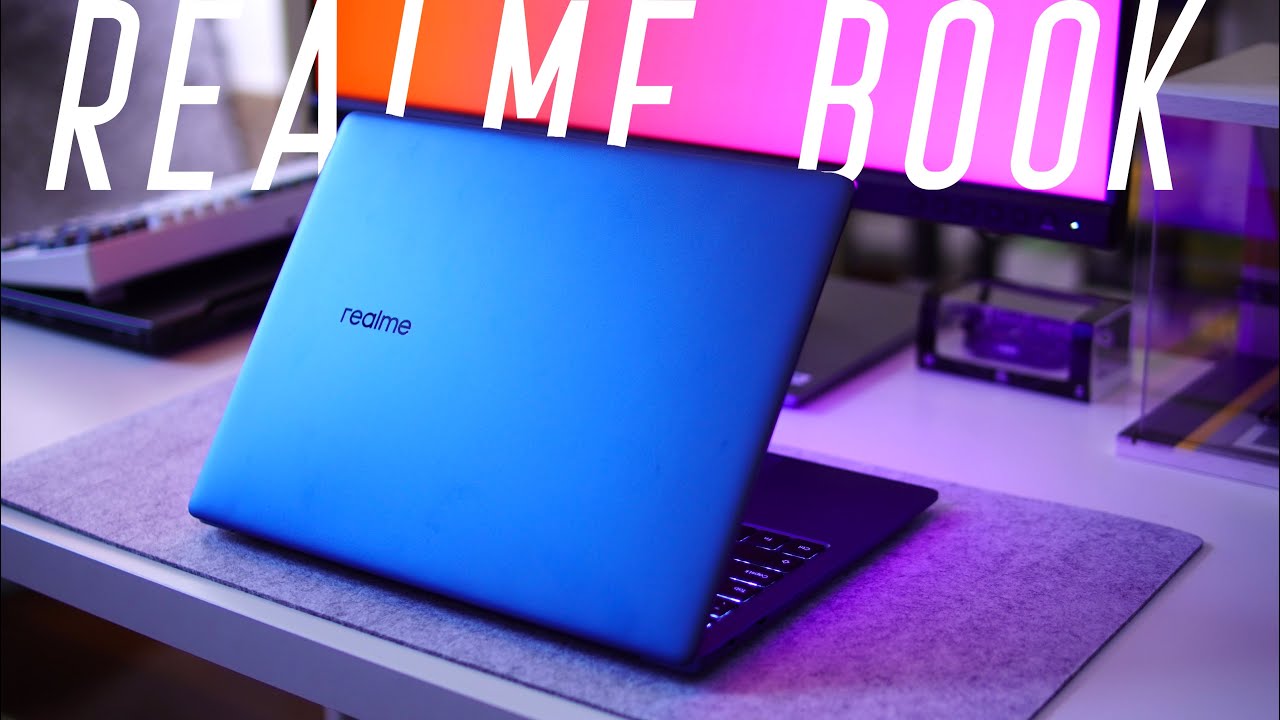so this is the brand new asus zenbook pro 14 inch duo oled very long name but it’s a very special laptop because it’s a laptop that’s 14 inches but also has a second 12.7 inch display so two displays on one laptop now this is really cool because there’s a lot of use cases where i’d love to have a second display without having to carry one and this kind of solves that but don’t get me wrong there are some trade-offs by having two displays on your laptop from a design standpoint i think this is absolutely gorgeous like this is a metal chassis it’s using this black anodized aluminum you have the new updated asus logo for their pro line definitely giving me some star trek vibes you have all these concentration curls spanning across the laptop it’s a very sleek look the only thing i don’t like and again this is me being super ridiculous and nitpicky is the asus zenbook wording over here you know when you go to the apple store and then there’s an option to engrave your product that’s what this kind of reminds me of it just doesn’t need to be there i think it would look a lot cleaner without it again stupid but i’m gonna mention it it’s a very light laptop it’s under four pounds obviously this is not ultrabook territory but it’s definitely light enough that you can use this as a device to carry everywhere you have a good amount of i o for example you have an audio jack on the left hand side and then on the right hand side you have two thunderbolt 4 ports which does support power delivery your light indicators your usb a port and then on the back you have an hdmi port
micro sd card slot and most importantly your power connector you can’t exactly open up this laptop with one hand you will have to use the second one to keep the keyboard down but once you open it up it just boom pops at you with two displays and the keyboard deck being closer to the bottom now this has to be done in order to place a second display like don’t get me wrong this is a very tactile keyboard it feels great to type on but from an ergonomical standpoint it’s not the best for your wrist your hands are just so close to your body because of how close the keyboard is even if you put it away after a while your wrists will start to feel sore and you don’t want to just use it like that for a longer period of time because you’re going to end up with like t-rex arms the best thing i can tell you to do is pick up a wrist pad place it on in the front of the actual laptop and it’s going to feel a thousand times better the other thing i don’t like is the placement of the touch pad and i’m super biased when it comes to this because i’m left-handed like it just doesn’t make sense for me i’d have to move my left hand all the way over here if you’re ready it’s probably not that big of a deal personally if i was the engineer for this i don’t know if this is possible i’m not an engineer but i’d place the touchpad directly in the middle and then i’d have the keyboard split up on the sides of it do you remember those old microsoft keyboards where they had like the keyboard split those things were super popular back in the day and i think this could have totally incorporated it touch pad very accurate a little tiny but very accurate and
you have actual physical buttons that you can manipulate now this display is 12.7 inches it’s not oled like the top 14.5 inch display but it is an ips panel and it also reflects the same sort of color accuracy you’d expect on the bigger one they both use 120 hertz they both have very good color gamut they have fantastic color accuracy but the star of the show is the upper display like this oled display is not the first generation panel stuff that we’ve seen in previous laptops this is like second or third gen this is 120 hertz and it just pops but if you play games on this or you watch content on this it looks so good and because it has such a low response time of 0.2 milliseconds i can’t wait to see gaming laptops use this display as well the only drawback to this display though is the sub pixel layout but if you’re looking at like text and reading text you can see the pixels and depending on how sensitive your eyes are it might kind of bother you if you’re sitting pretty far back you’re not going to notice it but as soon as you move in let’s say about one to two feet and you’re reading text on a white page you can kind of see the pixels the good news though is that pwm flicker is significantly better you can adjust it so that it’s easier on your eyes which was a major complaint with the first generation panels i can spend hours talking about the second display because there’s so many features built in
but some of the stuff that are important come down to a few things there’s physical buttons that allow you to move apps back and forth between the two displays or you can just use your mouse to drag it below but this is quicker you can turn it off over here if you want to save some battery life but the coolest thing it actually has built-in software that allows you to quickly access certain applications like you can pin some of your favorite apps in here and then access it quickly on the second display other little things like being able to turn the camera on or off at the touch of a button also your microphone you can adjust the actual brightness of the bottom display which by the way goes up to like 500 nits you can also tap with three fingers and turn the entire thing into an actual touchpad which i thought was pretty cool the other thing is it also comes with asus mpp 2.
0 pen it’s a good pen i like it a lot for taking notes i don’t like taking notes on the top display because it’s a little too wobbly and it doesn’t have the support but this bottom display is like perfect for writing notes it’s flat enough that it feels a lot more natural they’ve also improved the hinge there’s a lot more room for airflow the screen comes up a bit more and i think this is a great way to keep the laptop cool i’ll be straight up with you it is a very loud laptop like the fans are always on and it should be because
this is so thin and they’re packing a 12 900 h processor inside of here it’s hard not to keep the fans off don’t get me wrong they do have a whisper mode which keeps the fans below 40 decibels but as soon as you like kick it on to standard or performance mode the fans tend to go on quite often the keyboard deck doesn’t get hot since all the stuff is at the back but the bottom of the laptop does get a bit too hot so if you’re using this on your lap it might feel a little bit uncomfortable and i find that asus is a little bit more aggressive with their tuning they allow the laptop to run hot for a bit so you can get maximum performance but then after a while it will drop down the power in order to keep the laptop cooler now my sku is their high end model the i9 12900h paired with 32 gigabytes of lp ddr5 memory and nvidia rtx 3050 ti and a one terabyte nvme gen4 ssd it performs very well you know the cpu speeds are very reminiscent of what you’d find from asus z13 or z13 and adobe premiere pro actually runs very well on this same with photoshop the only thing that might be a concern for some people is after effects depends how much you’re using it like if you’re just doing simple
stuff it should be okay but only having four gigabytes of vram might deter some from doing more intensive stuff in after effects i don’t think this is a great laptop for 3d work again more vram is better but i do think this is a great laptop for video creators and developers especially developers because you have that vertical space in the 16 by 10 display plus a second display below to give you more screen real estate when you’re typing code now if you’re a gamer this is not a gaming laptop but it does have the 3050 ti and it’s more than capable of playing games comfortably as long as you’re okay dropping the resolution from 2880 by 1800 to 1920 by 1200 as soon as i did that overwatch ran beautifully same with league of legends and of course fortnite if you’re playing more demanding or unoptimized stuff like call of duty you’re gonna have to really drop the settings but if you’re someone who’s doing a lot of work on this and wants to game a little bit this guy can handle it now sound is tuned by harman kardon and it also supports dolby atmos the speakers are on the bottom and they sound pretty good for bottom firing speakers like i was surprised to feel some bass and they did get loud enough that there was some depth to the actual sound quality internally the only thing you can upgrade is the m2 nvme ssd you can optionally put up to two terabytes of storage the wi-fi card is even soldered onto the motherboard and of course the ram there’s no vapor
chamber cooler as it doesn’t need one since you have a lot of space for this thing to breathe but the copper is nice and thick and there’s two fans to support it 76 watt hour battery but the battery life on this guy was not that great only three hours and 53 minutes before needing to charge so i don’t know what the price of this is gonna be but if i do i’ll place it in the description down below but i’m assuming it’s going to be very expensive and i think out of all the companies that are doing two screen approaches on their laptops asus is doing it the best like from a whole package standpoint this is quite remarkable i mean it’s not perfect you know like the battery life is pretty bad and you are giving up the ergonomics of a proper keyboard and for some people that might be a deal breaker but if you’re a video creator or someone who always wants to have two displays on them this is a good way to do it you know you don’t have to carry something separate in your bag you’re reducing the amount of stuff you have to take with you as long as you’re okay living with the poor battery life because at the end of the day this is meant to be like a portable machine and i know for a lot of people battery life is on the top priority list i hope that was a good review if it is let me know in the comment section down below if you have any more questions as well like the video if you liked it subscribe if you haven’t already and i’ll see you guys in the next one you
Read More: RTX 3060 vs RTX 2060 Laptop Comparison – 15 Game Test!