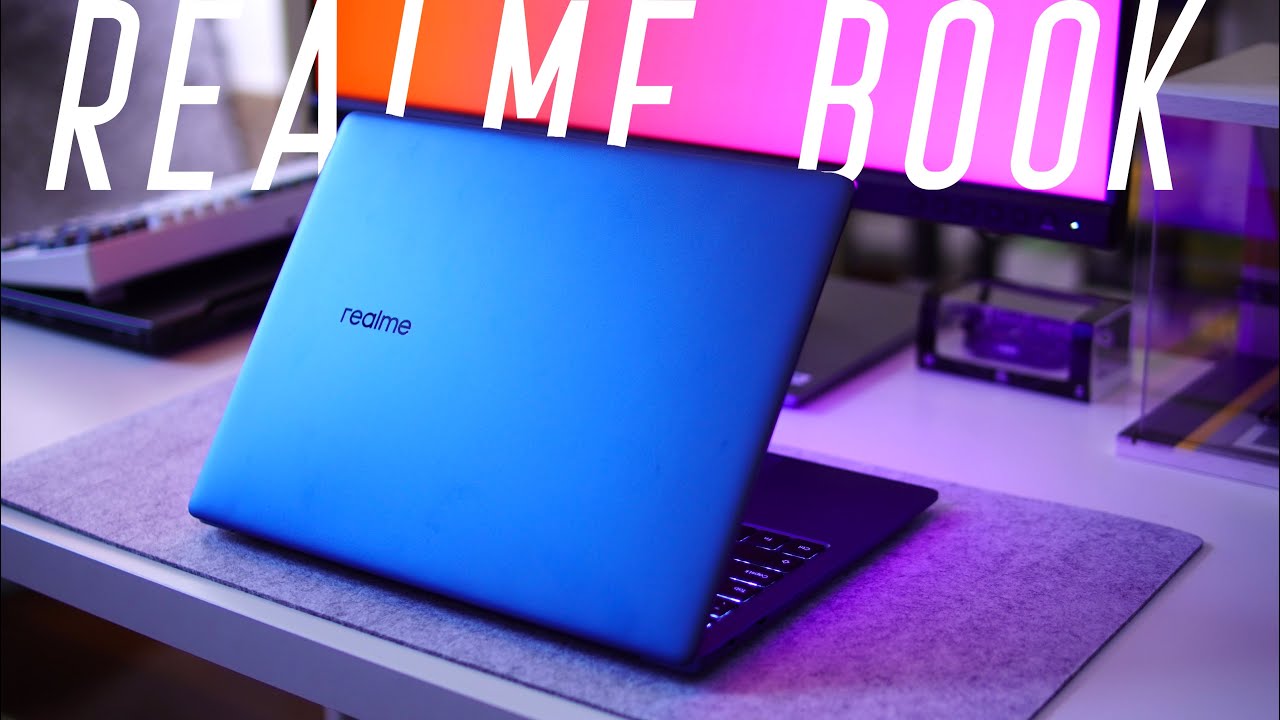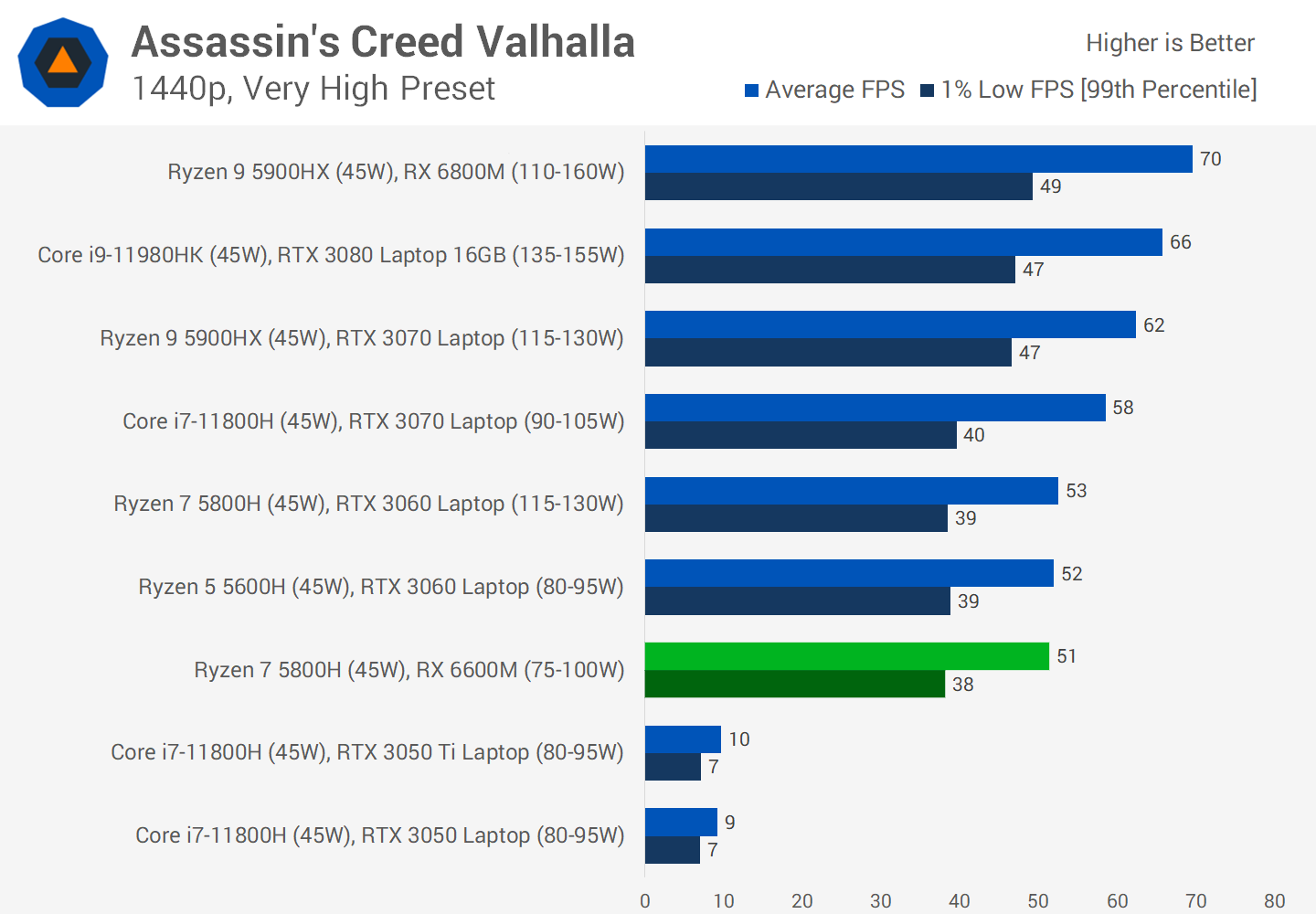
Should you get AMD’s RX 6600M or Nvidia’s RTX 3060 graphics in your next gaming laptop? I’ve compared both in 18 games at 2 resolutions as well thermals, battery life and more to show you the differences! These are the differences in specs between these two laptop GPUs. The RX 6600M has 8 gigs of GDDR6 memory while the RTX 3060 has less at 6 gigs, but the 3060 has more memory bandwidth and a bigger memory interface. CUDA cores and stream processors aren’t directly comparable, so it doesn’t mean much that the 3060 has more than twice the amount, though the 3060 does have a higher maximum power limit, which will vary depending on the specific laptop you’re using.
To do this testing I’m using the Lenovo Legion 5 for both laptops. They’ve both got the same 8 core Ryzen 7 5800H CPU, same battery and same cooling solution, so we’re in for an extremely fair comparison here.
Both laptops were also tested with the exact same physical kit of memory, 16 gigs of DDR4-3200 CL22 x8 single rank memory in dual channel. Both of these Legion 5 laptops run their GPUs at the full power limit, so the 6600M runs up to 100 watts while the 3060 runs at 115 watts and up to 130 watts if the CPU isn’t fully loaded up thanks to Nvidia’s dynamic boost. Although both laptops have a MUX switch to disable the integrated graphics, all testing here has been done with an external screen as I wanted to test both 1080p and 1440p, and these are only 1080p screens.
Here’s how the internals look with both laptops side by side, so they’re essentially the same as far as cooling goes. There’s a heat pipe shared between the CPU and GPU with two fans at the back corners. With a combined CPU and GPU stress test running at the same time, the CPU shown by the blue bars was almost 3 degrees warmer on the 6600M laptop, however its GPU in the green bars was a little warmer, granted the way both use sensors to measure GPU temperature likely means this isn’t a fair comparison.
Despite the 5800H CPU in the 6600M laptop reaching higher temperatures, the CPU clockspeed was around 100MHz lower over all 8 cores. The GPU clock speed of the 6600M was way higher, but again these aren’t really directly comparable.
Likewise the GPU power limits are probably measured differently, but here’s what software was reporting during these tests. The CPUs in both laptops seem to max out at the same 45 watts though, and those would be comparable as both use a 5800H. Both laptops also have the same 80Wh battery inside, but despite this, the Ryzen plus 3060 configuration was lasting longer than the Ryzen plus 6600M. The game test is probably the most relevant here given the discrete GPU shouldn’t be active during the YouTube playback test, and the 3060 Legion 5 was lasting 17% longer while gaming with a 30 FPS limit.
Perhaps the 6600M machine isn’t lasting as long because it needs more power to run.
With both laptops running Control at 4K, the 6600M machine was drawing about 30% more watts from the wall, so in this game at least despite having a lower TDP it seems that it’s using more power. Using more power might not necessarily be a bad thing if the 6600M is performing better in games, so to find out let’s compare both laptops in 18 different games at 1080p and 1440p resolutions, then after that we’ll look at things like price difference and content creator workloads. Let’s start out with Far Cry 6, which was tested with the game’s benchmark. I’ve got the 1080p results down the bottom and the 1440p results at the top, with the RX 6600M above the RTX 3060 results. At 1080p both laptops are basically hitting the same average FPS, though the 6600M was a little further ahead in terms of 1% low.
The 3060 was ahead at the higher 1440p resolution with a 10% higher average frame rate.
This game launched with FSR support, which is a feature both AMD and Nvidia GPUs can use to boost performance. With FSR set to quality mode the 6600M now had a lead at both resolutions. The difference is still relatively small at 1440p, but it was behind prior to FSR, so it would seem that FSR boosts the 6600M more in this game. Far Cry 6 is an AMD sponsored title, so to keep the universe balanced let’s check out Control as an Nvidia sponsored title next.
The 3060 was ahead at both resolutions here, but not just that, even its 1% lows were higher than the average FPS coming out of the 6600M. That said the 6600M was still running above 60 FPS at max settings, so it’s not as if this is unusable or anything. This game has DLSS support, and unlike FSR this is only available for Nvidia graphics. The performance boost is pretty crazy, even 1440p on the 3060 is running well now around 90 FPS. This game supports ray tracing, and while I could have also combined DLSS on the 3060 to boost it further, I just wanted to compare pure RT performance here.
Neither are particularly great at 1440p, and at 1080p the 3060 is almost reaching double the average frame rate, so it seems to have an edge in RT. Assassin’s Creed Valhalla on the other hand skews in favor of the 6600M as this is an AMD sponsored title. The 6600M was reaching a 27% higher average frame rate at 1080p, the biggest difference at this resolution out of all 18 games tested.
The 6600M was still in the lead at the higher 1440p resolution, though it’s just a 4 FPS difference on average. Red Dead Redemption 2 was also tested using the game’s benchmark, and the 6600M was in the lead here too, regardless of the resolution tested.
We’re looking at a 19% higher average frame rate at the lower 1080p resolution, but then this lowers to a 10% lead at the higher 1440p resolution, or as we can see less than a 7 FPS difference – the 3060 was still above 60 FPS. This is another game that recently added DLSS support though, so it’s possible to boost performance on the 3060 by turning it on, granted the boost isn’t as much compared to what we saw earlier in Control, at least with quality mode.
It’s enough to bring the 3060 in line with the 6600M at 1440p, but at 1080p the 6600M still has the edge with a 13% higher average frame rate. I thought Watch Dogs Legion might be interesting as the game’s benchmark at max settings indicates that the 6 gigs of VRAM available to the 3060 wasn’t enough. At 1080p the 6600M has a 16% higher average frame rate, the 3rd largest difference out of all 18 games tested at this resolution, but at 1440p the 6600M is now 25% ahead of the 3060, its biggest win at 1440p.
Higher resolutions generally need more VRAM, so I think we’re seeing the 6600M’s higher 8 gig capacity on display here. This game also has DLSS support, but it’s only enough to boost the 3060’s average FPS to 3 frames above the 6600M at 1080p. Otherwise the 6600M’s 1% low was still ahead, and again at the higher 1440p resolution where the VRAM difference matters more we’re seeing a 33% higher 1% low on the 6600M. Cyberpunk 2077 on the other hand was a win for Nvidia at both resolutions. At 1080p it’s just a 5 FPS difference, or 7% lead, however the gap increases at the higher 1440p resolution, where the 3060 was now 8 FPS ahead, equating to a 21% lead now, and that’s before factoring in DLSS.
With DLSS enabled it’s an even larger win for the 3060, which was now able to maintain above 60 FPS even at the higher 1440p resolution at high settings, while 1080p is close to 100 FPS on the 3060, and even its 1% lows are ahead of the 6600M’s average now.
Microsoft Flight Simulator was also a win for the 3060 graphics. The 6600M was still reaching above 60 FPS with high settings at 1080p, but the 3060 was 13% faster, at least in terms of average FPS, the 1% lows were essentially the same. Percentage-wise, the gap increases further at the higher 1440p resolution, with the 3060 now reaching a 22% higher average frame rate, or less than a 10 FPS difference, granted the 3060’s 1% low was ahead of even the 6600M’s average FPS, so a more stable experience there. Call of Duty Warzone was doing a little better on the 6600M, but honestly I doubt it’s going to be a change that most people would actually be able to notice when playing.
The 6600M was just a couple of FPS ahead in terms of the average frame rate at 1080p, then there’s only a margin of error difference at 1440p, but the Radeon GPU was consistently ahead in the 1% lows. This is another game with DLSS support though, and turning this on gives the 3060 a clear lead now, though with that said, I thought the 6600M was still playable at 1440p max settings, but regardless the 3060 was 30% ahead here.
Fortnite is another eSports title, and one that generally favors Nvidia hardware, so I wasn’t surprised to find the 3060 ahead in this one. It’s another game where even the 1% lows from the 3060 were ahead of the 6600M’s average frame rate, and the difference only gets worse for AMD once we turn on DLSS, as this is yet another game that has support for it. 60 FPS at max settings 1440p on the 6600M isn’t terrible or anything, but there’s no denying the 3060 was a smoother experience with a massive 89% higher average frame rate.
F1 2021 was tested with the highest setting preset which enables some ray tracing effects by default, as denoted at the top of the graph. RT generally seems to do better with the 3060, which is probably why the 6600M is behind in this one. Instead of talking through the rest of the 8 games individually in depth, I’ll just blast through them so we can get into the average differences as that’s more interesting, even if all of this testing did take many hours to complete. A larger selection of games is important to help get a better rounded average. Feel free to pause the video if you want a closer look at any of these additional games.
On average over all 18 games tested at 1080p, AMD’s Radeon RX 6600M was about one and a half percent slower when compared to Nvidia’s GeForce RTX 3060, at least when testing both at max power limit. 8 of the 18 games were reaching higher average FPS on the 6600M, as shown on the top half of the graph, but more titles were doing better with Nvidia, and generally speaking more of the games that seem to favor the 3060 were doing so by a larger amount than the ones that favored the 6600M.
Once you average all results though, there’s not too big of a difference, at least in this somewhat wide selection of games. If we step up to the higher 1440p resolution where we’re more GPU bound now, things shift more in favor of the 3060, with the 6600M now only ahead in three games, granted two of them, Valhalla and Warzone, were extremely close. To be honest, I was expecting the 6600M to perhaps do better here owing to its higher VRAM capacity, but it would seem that in the majority of games this hardly matters today.
Watch Dogs Legion seems to be the exception, granted I tested that with max settings, lowering the setting levels or using DLSS on Nvidia would lower this margin. This graph is kind of confusing, so let me explain. These are the differences between the games that were tested with DLSS or FSR. The differences at stock without DLSS or FSR are shown in the darker bars, while the results with DLSS or FSR enabled are shown by the lighter bars, and the results are sorted by the lighter bars.
Basically only Watch Dogs and Far Cry were ahead on the 6600M with FSR / DLSS, otherwise DLSS was allowing the 3060 to win, which in those bottom 4 games was by a significant increase compared to the stock results.
Just quickly before we look at price differences, here’s how creator workloads do. Adobe Premiere was scoring about 20% higher on the RTX 3060 in the Puget Systems benchmark, and then DaVinci Resolve had a 39% higher score with the 3060. Compared to the games, these creator workloads seem to have far bigger gains with Nvidia.
SPECviewperf tests out different professional 3D workloads. The 3060 was winning more tests than it was losing, but it was losing to the 6600M in some, it just depends on the workload.
In terms of stability, I have to say the 3060 was better, but this is only because I tested with an external screen. Now this 6600M laptop was tested with the laptop’s screen in this video here, and I had absolutely no problems with it. No games crashed or anything like that. But with that external screen connected I found the 6600M laptop crashed in some games like Battlefield V, Watch Dogs Legion and Rainbow Six Siege. I’m not sure if it’s a 6600M specific issue or just related to my laptop with external screen, because all of these same games have been tested on an external screen with the 6700M and 6800M without any problems, but yeah I just figured it was worth mentioning.
Alright, so generally speaking the RTX 3060 graphics seems to do better in most games. Particularly at higher resolutions. It draws less power, the battery lasts longer, and regardless of what you think about DLSS vs FSR, the fact is DLSS is currently present in more popular games. As we did see though, in some modern games like Watch Dogs Legion, the 6 gigs of VRAM in the 3060 didn’t seem to be enough, especially at higher resolutions, so the 8 gigs in the 6600M did have an advantage there. This could mean that future games that do need more VRAM might do better on the 6600M, closing the performance gap between them, but that sort of thing is really difficult to predict.
Alright, so what about price differences? Prices of both will of course change over time, as Lenovo in particular frequently run sales, so refer to those links in the description below for updates. At the time of recording, the Lenovo Legion 5 with Ryzen 7 5800H, 16 gigs of RAM, 1TB SSD, 165Hz screen and RX 6600M graphics is $1585 USD, though for some reason right now this config doesn’t have the 80Wh battery upgrade option.
The Legion 5 with the same CPU, same amount of RAM, same 1TB SSD, same 165Hz screen and same 60Wh battery but with RTX 3060 graphics is $155 more expensive at $1740, at least on Lenovo’s website. Microcenter in the US is selling the 3060 Legion 5 for much less at $1300 USD, granted this is a current sale price, but I can’t find the 6600M option for less anywhere, but again refer to the links for updates as this will change as supply increases over time.
From a cost per frame perspective, they’re quite close if we assume the prices on Lenovo’s website. The 6600M is actually slightly better value at 1080p, but that crazy 3060 sale price is on a whole different level in comparison. Let’s be real, if you can get a gaming laptop with a full powered RTX 3060 and a MUX switch for $1300 USD you should just buy it before it goes out of stock. Based on the prices at lenovo.com though, the 3060 is about 10% more money compared to the 6600M.
If you’re just playing games at 1080p, the native resolution of both of these screens, then the 6600M for less money could make more sense. You get more VRAM too, granted at 1080p I think the difference in VRAM matters a little less. But as we’ve seen in all of those games just tested, that wasn’t always the case, and yeah that could change more over time. If the 3060 is cheaper though then I think it makes the most sense, as generally it does perform better in games and it has the advantage of DLSS. Plus it can also make use of FSR as well, so kind of best of both worlds.
Of course there’s way more to picking a laptop than just the GPU that’s inside. Check out my full review of the Lenovo Legion 5 gaming laptop over here next to find out why it’s one that I consistently recommend. Make sure you’re subscribed to the channel for future gaming laptop comparisons like this one, and come and join me and the community in Discord and get behind the scenes videos by supporting the channel on Patreon.
Read More: Top 5 BEST & WORST Gaming Laptops of 2021!